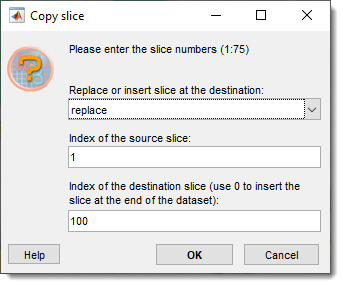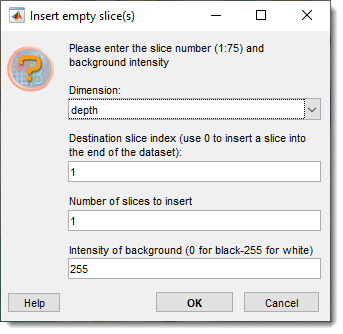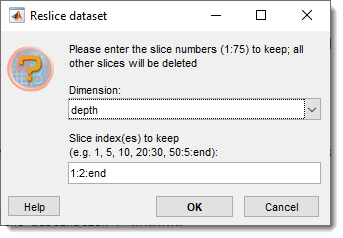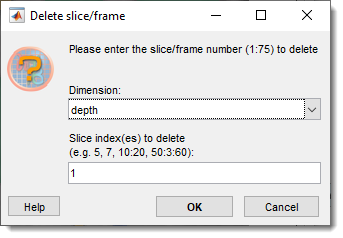Slice menu
Back to MIB | User interface | Menu | Dataset
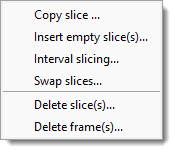
Manipulate individual slices or frames of the dataset, including the image and corresponding Selection, Mask, and Model layers.
Select an action from Menu->Dataset->Slice to perform operations such as copying, inserting, swapping, or deleting slices or frames.
Copy Slice
This action copies a slice from one position to another within the same dataset:
- choose the operation mode from the dropdown:
Replaceoverwrite the destination slice with the source slice.Insertinsert the source slice at the destination position, shifting subsequent slices forward.-
Swapswap positions of the two specified slices -
enter the slice number to copy (e.g., 5 for the fifth slice).
- enter the target slice number, use
0to insert the slice at the end of the dataset
This is useful for duplicating a slice to correct errors (e.g., replacing a corrupted slice) or rearranging data (e.g., inserting a reference slice). The image and all layers are copied, maintaining alignment across the dataset.
Insert Empty Slice(s)
This action inserts one or more uniformly colored slices at a specified position:
- dimension where an empty slice needs to be inserted
- enter the slice number where
the new slice(s) will be inserted (e.g.,
10to insert at position 10,0to insert at the end of the dataset). - specify how many
slices to insert in the field (e.g.,
1for a single slice). - define the intensity or color of the new slice(s) (e.g., 0 for black, 255 for white in grayscale).
Inserting empty slices is ideal for adding placeholders, creating gaps for manual annotations, or preparing datasets for further processing. The inserted slices are applied to the image and all layers, shifting existing slices as needed to accommodate the new ones.
Interval Slicing
This action extracts every N-th slice to create a new dataset:
- select re-slicing dimension: depth, height, width**
- provide the step size
(e.g.,
1:2:endto keep every second slice,1:5:endto keep every fifth slice).
The current dataset is replaced with the selected slices, reducing the selected dimension. This is useful for downsampling a stack to reduce data size, focusing on key slices, or preparing data for preparation of dataset for training of CNNs. The image and layers are updated to include only the extracted slices, preserving their content.
Swap Slices
This action swaps the positions of two or more slices within the dataset: see Copy Slice for details
Delete Slice(s)
This action removes one or more slices from the dataset:
- select dataset dimension: depth, height, width, time**
- specify indices of slices to delete.
Deleting slices reduces the dataset’s Z-dimension, which is helpful for removing defective slices (e.g., blurry or empty ones) or trimming irrelevant data. The image and layers are updated, with remaining slices renumbered to close the gaps created by deletion.
Delete Frame(s)
This action removes one or more frames from a time series. See Delete Slice(s) for details.
Back to MIB | User interface | Menu | Dataset