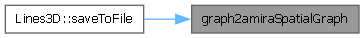|
Microscopy Image Browser 2.91
MIB
|
 |
Microscopy Image Browser 2.91
MIB
|
generate Amira Spatial Graph Ascii file More...
Functions | |
| function res = | graph2amiraSpatialGraph (filename, G, options) |
| generate Amira Spatial Graph Ascii file | |
generate Amira Spatial Graph Ascii file
| function res = graph2amiraSpatialGraph | ( | filename, | |
| G, | |||
| options ) |
generate Amira Spatial Graph Ascii file
| filename | filename to save data |
| G | a standard matlab graph object, see graph function for details, with the following properties
|
| options | - a structure with additional options .overwrite - 1-automatically overwrite existing files .format - a string with format: binary or ascii .NodeFieldName - a cell array (max 2 elements) that specify which Field in the .Nodes to export, in this case Nodes.Values is not needed .EdgeFieldName - a cell that specify which Field in the .Edges to export, in this case Edges.Thickness is not needed |
| res | result of the function run, 1 - success, 0 - fail |
Examples:
References min.
Referenced by Lines3D.saveToFile().