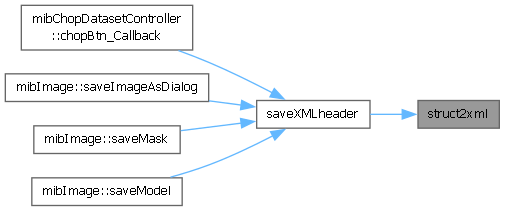|
Microscopy Image Browser 2.91
MIB
|
 |
Microscopy Image Browser 2.91
MIB
|
Convert a MATLAB structure into a xml file [ ] = struct2xml( s, file ) xml = struct2xml( s ) More...
Functions | |
| function varargout = | struct2xml (s, varargin) |
| Convert a MATLAB structure into a xml file [ ] = struct2xml( s, file ) xml = struct2xml( s ) | |
| function | struct2xml>parseStruct (s, docNode, curNode, pName) |
| function [ str , succes ] = | struct2xml>val2str (val) |
Convert a MATLAB structure into a xml file [ ] = struct2xml( s, file ) xml = struct2xml( s )
| function struct2xml>parseStruct | ( | s, | |
| docNode, | |||
| curNode, | |||
| pName ) |
| function [ str , succes ] = struct2xml>val2str | ( | val | ) |
| function varargout = struct2xml | ( | s, | |
| varargin ) |
Convert a MATLAB structure into a xml file [ ] = struct2xml( s, file ) xml = struct2xml( s )
Please note that the following strings are substituted dash by -, colon by : and dot by .
Written by W. Falkena, ASTI, TUDelft, 27-08-2010 On-screen output functionality added by P. Orth, 01-12-2010 Multiple space to single space conversion adapted for speed by T. Lohuis, 11-04-2011 Val2str subfunction bugfix by H. Gsenger, 19-9-2011
Referenced by saveXMLheader().