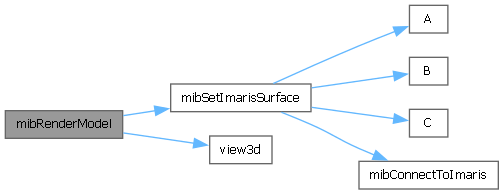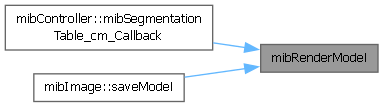|
Microscopy Image Browser 2.91
MIB
|
 |
Microscopy Image Browser 2.91
MIB
|
Render a model using isosurfaces. More...
Functions | |
| function p = | mibRenderModel (Volume, Index, pixSize, boundingBox, color_list, Image, Options) |
| Render a model using isosurfaces. | |
Render a model using isosurfaces.
| function p = mibRenderModel | ( | Volume, | |
| Index, | |||
| pixSize, | |||
| boundingBox, | |||
| color_list, | |||
| Image, | |||
| Options ) |
Render a model using isosurfaces.
| Volume | a model, [1:height, 1:width, 1:thickness] with materials |
| Index | iso value, if 0 or NaN generate isosurfaces of all materials |
| pixSize | structure with physical dimensions of voxels
|
| boundingBox | information of the bounding box of the dataset [xMin, xMax, yMin, yMax, zMin, zMax] |
| color_list | [optional] -> list of colors for models (0-1), [materialIndex][Red, Green, Blue] |
| Image | the image layer that is used to place an orthoslice |
| Options | [optional] - a structure with parameters that are also asked inside the function
|
| p | triangulated patch defined by FV (a structure with fields vertices and faces) |
References max, mibSetImarisSurface(), and view3d().
Referenced by mibController.mibSegmentationTable_cm_Callback(), and mibImage.saveModel().