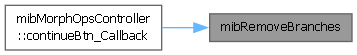|
Microscopy Image Browser 2.91
MIB
|
 |
Microscopy Image Browser 2.91
MIB
|
remove branches from thinned bitmap image img the line can be thinned using _img = bwmorph(img, thin, Inf)_ command somewhat based on "Exploring shortest paths – part 5" by Steve Eddins (https://blogs.mathworks.com/steve/2011/12/13/exploring-shortest-paths-part-5/)
More...
Functions | |
| function imgOut = | mibRemoveBranches (img) |
remove branches from thinned bitmap image img the line can be thinned using _img = bwmorph(img, thin, Inf)_ command somewhat based on "Exploring shortest paths – part 5" by Steve Eddins (https://blogs.mathworks.com/steve/2011/12/13/exploring-shortest-paths-part-5/) | |
remove branches from thinned bitmap image img the line can be thinned using _img = bwmorph(img, thin, Inf)_ command somewhat based on "Exploring shortest paths – part 5" by Steve Eddins (https://blogs.mathworks.com/steve/2011/12/13/exploring-shortest-paths-part-5/)
| function imgOut = mibRemoveBranches | ( | img | ) |
remove branches from thinned bitmap image img the line can be thinned using _img = bwmorph(img, thin, Inf)_ command somewhat based on "Exploring shortest paths – part 5" by Steve Eddins (https://blogs.mathworks.com/steve/2011/12/13/exploring-shortest-paths-part-5/)
| img | a bitmap image with thinned curves |
| imgOut | image without branches |
Referenced by mibMorphOpsController.continueBtn_Callback().