 |
Microscopy Image Browser 2.91
MIB
|
 |
Microscopy Image Browser 2.91
MIB
|
Interpolate the shapes between the slices. More...
Functions | |
| function [ img , boundingBox ] = | mibInterpolateShapes (img, max_pnts) |
| Interpolate the shapes between the slices. | |
| function contour = | mibInterpolateShapes>interp_points (contour1, contour2, slice_id1, slice_id2) |
| function img = | mibInterpolateShapes>draw_2d_lines (img, snake) |
Interpolate the shapes between the slices.
| function [ img , boundingBox ] = mibInterpolateShapes | ( | img, | |
| max_pnts ) |
Interpolate the shapes between the slices.
One of two interpolation methods. The interpolation method can be selected in MIB->File->Preferences.
| img | -> binary image dataset, for example the Selection layer [1:height, 1:width, 1:z] |
| max_pnts | -> maximal number of points used for interpolation. |
| img | -> binary image dataset, for example the Selection layer [1:height, 1:width, 1:z] |
| boundingBox | -> a bounding box of the area that was used to calculate interpolation, [xMin, xMax, yMin, yMax, zMin, zMax] |
Referenced by mibModel.interpolateImage().
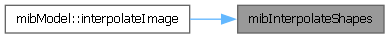
| function img = mibInterpolateShapes>draw_2d_lines | ( | img, | |
| snake ) |
| function contour = mibInterpolateShapes>interp_points | ( | contour1, | |
| contour2, | |||
| slice_id1, | |||
| slice_id2 ) |
References min.