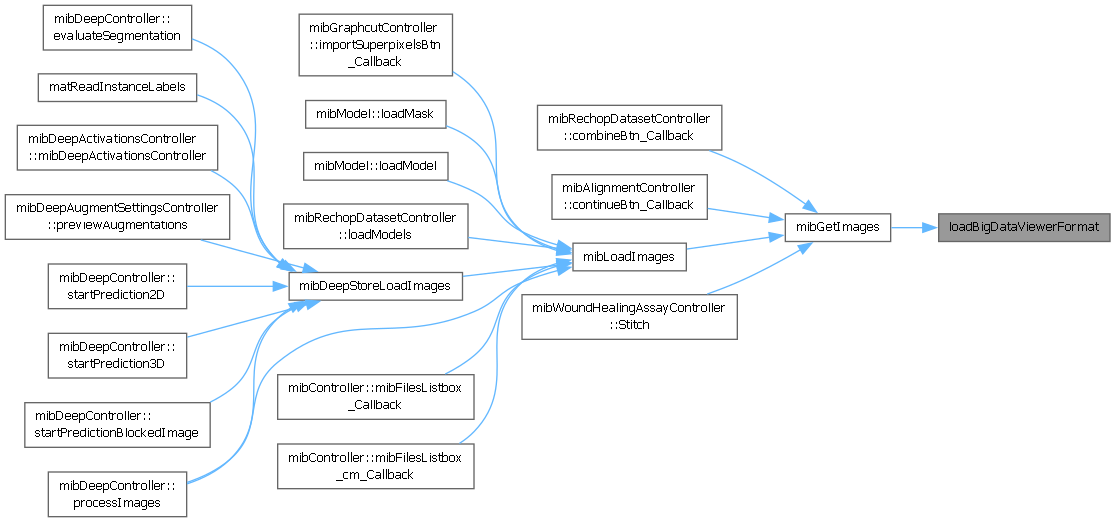|
Microscopy Image Browser 2.91
MIB
|
 |
Microscopy Image Browser 2.91
MIB
|
Read completely the BigDataViewer format of Fiji into Matlab. More...
Functions | |
| function [ I , img_info ] = | loadBigDataViewerFormat (filename, options, img_info) |
| Read completely the BigDataViewer format of Fiji into Matlab. | |
Read completely the BigDataViewer format of Fiji into Matlab.
| function [ I , img_info ] = loadBigDataViewerFormat | ( | filename, | |
| options, | |||
| img_info ) |
Read completely the BigDataViewer format of Fiji into Matlab.
The format description: http://fiji.sc/BigDataViewer#About_the_BigDataViewer_data_format
| filename | name of the file: xml or h5 |
| options | [optional], a structure with extra parameters
|
| img_info | [optional] a container.Maps with details of the dataset obtained from XML file |
| I | a dataset |
| img_info | img_info structure with parameters of the dataset |
Examples:
References max, mibInputDlg(), and min.
Referenced by mibGetImages().