 |
Microscopy Image Browser 2.91
MIB
|
 |
Microscopy Image Browser 2.91
MIB
|
ISOLATE_AXES Isolate the specified axes in a figure on their own. More...
Functions | |
| function fh = | isolate_axes (ah, vis) |
| ISOLATE_AXES Isolate the specified axes in a figure on their own. | |
| function ah = | isolateaxes>allchildren (ah) |
| function ph = | isolateaxes>allancestors (ah) |
ISOLATE_AXES Isolate the specified axes in a figure on their own.
| function fh = isolate_axes | ( | ah, | |
| vis ) |
ISOLATE_AXES Isolate the specified axes in a figure on their own.
This function will create a new figure containing the axes/uipanels specified, and also their associated legends and colorbars. The objects specified must all be in the same figure, but they will generally only be a subset of the objects in the figure.
Referenced by export_fig().
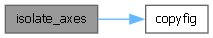
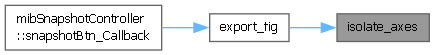
| function ph = isolateaxes>allancestors | ( | ah | ) |
| function ah = isolateaxes>allchildren | ( | ah | ) |