 |
Microscopy Image Browser 2.91
MIB
|
 |
Microscopy Image Browser 2.91
MIB
|
the main view class of MIB More...
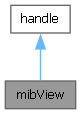
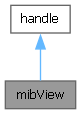
Public Member Functions | |
| function status = | editbox_Callback (hObject, chtype, default_val, variation) |
| Check for entered values in an edit box and switch the focus to mib.View.handles.updatefilelistBtn. | |
| function [ xData , yData , zData , xClick , yClick ] = | getClickPoint (nTimes, permuteSw) |
| A function that gets ginput function to pick a point within handles.mibImageAxes. | |
| function roiSwitch = | getRoiSwitch () |
| get status of the mibGUI.handles.toolbarShowROISwitch | |
| function volrenModeSwitch = | getVolrenModeSwitch () |
| get status of the mibGUI.handles.volrenToolbarSwitch | |
| function | setVolrenModeSwitch (volrenModeSwitch) |
| set status of the mibGUI.handles.volrenToolbarSwitch | |
| function | updateCursor (mode) |
| Update brush cursor. | |
| mibView (controller) | |
| obj = mibView(controller) mibView class constructor | |
Static Public Member Functions | |
| static function | Listner_Callback (obj, src, evnt) |
| evntobj = evnt.AffectedObject; handles = guidata(obj.gui); | |
Public Attributes | |
| gui | |
| handle to the main gui | |
| mibModel | |
| handles to the model | |
| mibController | |
| handles to the controller | |
| handles | |
| list of handles for the gui | |
| guiPositions | |
| structure with default positions of some GUIs to be used for rescaling | |
| brushPrevXY | |
| coordinates of the previous pixel for the Brush tool, | |
| brushSelection | |
| selection layer during the brush tool movement, | |
| centerSpotHandle | |
| a handle to ROI point class that marks the center of the image axes .handle - a handle to the spot roi class .enable - a switch, 1-enable; 0-disable | |
| altPressed | |
| set a variable to store slice number where mouse scroll action was triggered obj.altPressed = 0; - indicates that Alt was not preseed obj.altPressed > 0; - indicates slice number when Alt was preseed | |
| ctrlPressed | |
| set a variable to deal with the increase of the brush size during the erasing action. Ctrl+left mouse button obj.ctrlPressed: obj.ctrlPressed == 0; - indicates the normal brush mode, i.e. when the control button is not pressed obj.ctrlPressed > 0; - the control button is pressed and handles.ctrlPressed indicates increase of the brush radius obj.ctrlPressed == -1; - a tweak to deal with Ctrl+Mouse wheel action to change size of the brush. -1 indicates that the brush size change mode was triggered see in functions: mibGUI_WindowKeyPressFcn, mibGUI_WindowKeyReleaseFcn, mibGUI_ScrollWheelFcn | |
| cursor | |
| a handle to the cursor gui object | |
| imh | |
handle for the currently shown image; should be obj.imh = matlab.graphics.primitive.Image(CData, []); when no image | |
| Iraw | |
| a property to keep the currently displayed image in RAW format, used only in the virtual stacking mode to see pixel intensities under the cursor | |
| Ishown | |
| a property to keep the currently displayed image in RGB format | |
| showBrushCursor | |
| a switch (0, 1) to define whether or not show the brush cursor | |
| trackerYXZ | |
| starting point for the Membrane Click-tracer tool | |
 Public Attributes inherited from handle Public Attributes inherited from handle | |
| addlistener | |
| Creates a listener for the specified event and assigns a callback function to execute when the event occurs. | |
| notify | |
| Broadcast a notice that a specific event is occurring on a specified handle object or array of handle objects. | |
| delete | |
| Handle object destructor method that is called when the object's lifecycle ends. | |
| disp | |
| Handle object disp method which is called by the display method. See the MATLAB disp function. | |
| display | |
| Handle object display method called when MATLAB software interprets an expression returning a handle object that is not terminated by a semicolon. See the MATLAB display function. | |
| findobj | |
| Finds objects matching the specified conditions from the input array of handle objects. | |
| findprop | |
| Returns a meta.property objects associated with the specified property name. | |
| fields | |
| Returns a cell array of string containing the names of public properties. | |
| fieldnames | |
| Returns a cell array of string containing the names of public properties. See the MATLAB fieldnames function. | |
| isvalid | |
| Returns a logical array in which elements are true if the corresponding elements in the input array are valid handles. This method is Sealed so you cannot override it in a handle subclass. | |
| eq | |
| Relational functions example. See details for more information. | |
| transpose | |
| Transposes the elements of the handle object array. | |
| permute | |
| Rearranges the dimensions of the handle object array. See the MATLAB permute function. | |
| reshape | |
| hanges the dimensions of the handle object array to the specified dimensions. See the MATLAB reshape function. | |
| sort | |
| ort the handle objects in any array in ascending or descending order. | |
the main view class of MIB
| mibView.mibView | ( | controller | ) |
obj = mibView(controller) mibView class constructor
Constructor for the mibView class. Create a new instance of the class with default parameters
| controller | handle to mibController class |
References handle.findobj, mibGUI(), and min.
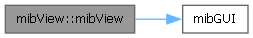
| function status = mibView.editbox_Callback | ( | hObject, | |
| chtype, | |||
| default_val, | |||
| variation ) |
Check for entered values in an edit box and switch the focus to mib.View.handles.updatefilelistBtn.
| hObject | handle to the editbox |
| chtype | - required type of the input
|
| default_val | - [optional], default value if the input is wrong. default is 1 |
| variation | [optional] a variation of the input, a vector [minValue, maxValue] |
| status | result of the function:
|
| function [ xData , yData , zData , xClick , yClick ] = mibView.getClickPoint | ( | nTimes, | |
| permuteSw ) |
A function that gets ginput function to pick a point within handles.mibImageAxes.
| nTimes | [optional] number of points to get, default = 1 |
| permuteSw | [optional], can be empty
|
| xData | x - coordinate within the dataset |
| yData | y - coordinate within the dataset |
| zData | z - coordinate within the dataset; note! The Z-value is the same for all points |
| xClick | x - coordinate of the click |
| yClick | y - coordinate of the dataset |
Examples:
References ginputc(), and handles.

| function roiSwitch = mibView.getRoiSwitch | ( | ) |
get status of the mibGUI.handles.toolbarShowROISwitch
| roiSwitch |
|
Examples:
| function volrenModeSwitch = mibView.getVolrenModeSwitch | ( | ) |
get status of the mibGUI.handles.volrenToolbarSwitch
| volrenModeSwitch |
|
Examples:
|
static |
evntobj = evnt.AffectedObject; handles = guidata(obj.gui);
| function mibView.setVolrenModeSwitch | ( | volrenModeSwitch | ) |
set status of the mibGUI.handles.volrenToolbarSwitch
| volrenModeSwitch |
|
Examples:
References handle.notify.
| function mibView.updateCursor | ( | mode | ) |
Update brush cursor.
| mode | [optional] a string, a mode to use with the brush cursor: dashed (default) - show dashed cursor, solid - show solid cursor when painting. |
References handle.isvalid.
| mibView.altPressed |
set a variable to store slice number where mouse scroll action was triggered obj.altPressed = 0; - indicates that Alt was not preseed obj.altPressed > 0; - indicates slice number when Alt was preseed
| mibView.brushPrevXY |
coordinates of the previous pixel for the Brush tool,
| mibView.brushSelection |
selection layer during the brush tool movement,
brushSelection{1} .selection - contains brush selection during drawing .travelPathInPixels - distance of brush travelled during painting brushSelection{2} - contains labels of the supervoxels and some additional information .slic - a label image with superpixels .selectedSlic - a bitmap image of the selected with the Brush tool superpixels .selectedSlicIndices - indices of the selected Slic superpixels .selectedSlicIndicesNew - a list of freshly selected Slic indices when moving the brush, used for the undo with Ctrl+Z .CData - a copy of the shown in the imageAxes image, to be used for the undo brushSelection{3} - a structure that contains information for the adaptive mode: .meanVals - array of mean intensity values for each superpixels .mean - mean intensity value for the initial selection .std - standard deviation of intensities for the initial selection .factor - factor that defines variation of STD variation
brushSelection is modified with respect to | mibView.centerSpotHandle |
a handle to ROI point class that marks the center of the image axes .handle - a handle to the spot roi class .enable - a switch, 1-enable; 0-disable
| mibView.ctrlPressed |
set a variable to deal with the increase of the brush size during the erasing action. Ctrl+left mouse button obj.ctrlPressed: obj.ctrlPressed == 0; - indicates the normal brush mode, i.e. when the control button is not pressed obj.ctrlPressed > 0; - the control button is pressed and handles.ctrlPressed indicates increase of the brush radius obj.ctrlPressed == -1; - a tweak to deal with Ctrl+Mouse wheel action to change size of the brush. -1 indicates that the brush size change mode was triggered see in functions: mibGUI_WindowKeyPressFcn, mibGUI_WindowKeyReleaseFcn, mibGUI_ScrollWheelFcn
| mibView.cursor |
a handle to the cursor gui object
| mibView.gui |
handle to the main gui
| mibView.guiPositions |
structure with default positions of some GUIs to be used for rescaling
| mibView.handles |
list of handles for the gui
Referenced by getClickPoint().
| mibView.imh |
handle for the currently shown image; should be obj.imh = matlab.graphics.primitive.Image(CData, []); when no image
| mibView.Iraw |
a property to keep the currently displayed image in RAW format, used only in the virtual stacking mode to see pixel intensities under the cursor
Iraw dimensions: | mibView.Ishown |
a property to keep the currently displayed image in RGB format
Ishown dimensions: | mibView.mibController |
handles to the controller
| mibView.mibModel |
handles to the model
| mibView.showBrushCursor |
a switch (0, 1) to define whether or not show the brush cursor
| mibView.trackerYXZ |
starting point for the Membrane Click-tracer tool